Weekly update #6: More blocks
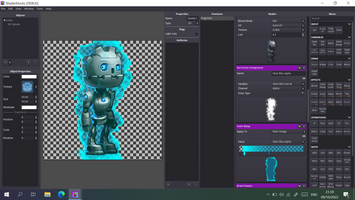
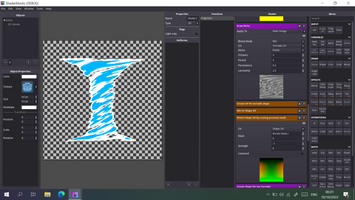
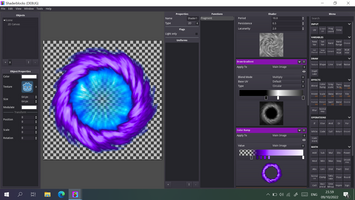
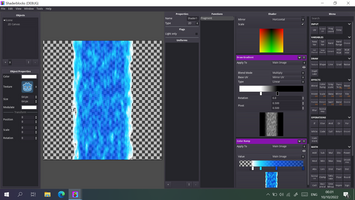
This update implements some new blocks and various bug fixes
What's new
- New blocks:
- RGB <-> HSV Conversion
- Choose Random Choice
- Swap Vector Channel
- Convert Type
- Length
- Distance
- Normalize
- Auto scroll to focused block
- Bug fixes:
- Fix issue when using default variable name
- Fix array generation when the member is only one
- Fix gradient dynamic offset not changing
- Fix vector parameter using Y value for Z
- Fix error when moving a block to a lower position
New block: Color Conversion
This block can convert RGB color format to HSV or vice versa. So for example, if you want to shift the hue, just convert it to HSV, add the hue (which is stored in red channel), then convert it back to RGB.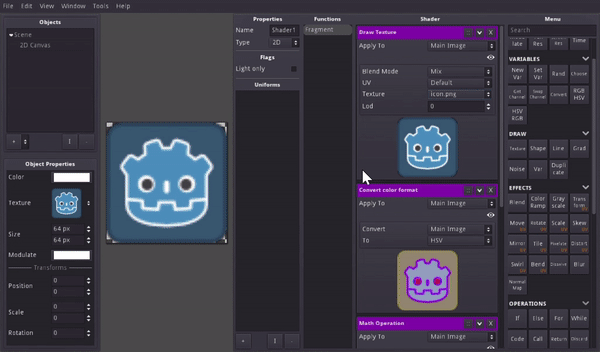
New block: Choose
This block chooses random choice. By clicking the add button, it will add a new choice with random color, but of course you change this later.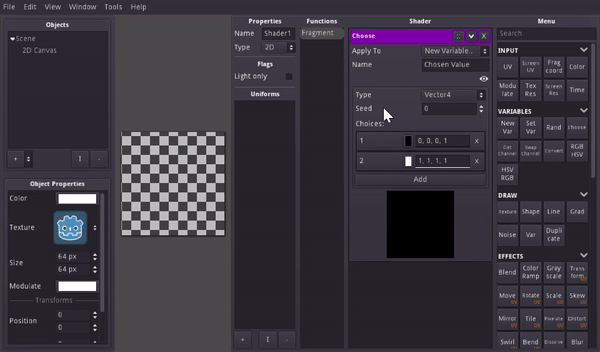
New block: Swap channel
Swap the channel of a vector.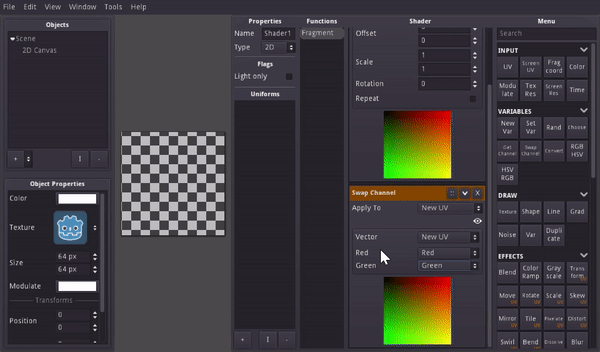
New block: Convert type
This block converts a variable to different type as new variable. This won't change the type of the original variable, so the apply should be New Variable.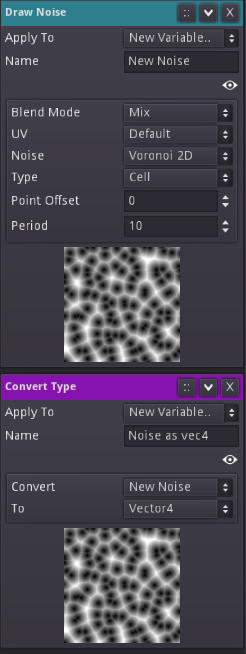
New block: Length
Returns the length of a vector. Equals to sqrt(dot(x, x)).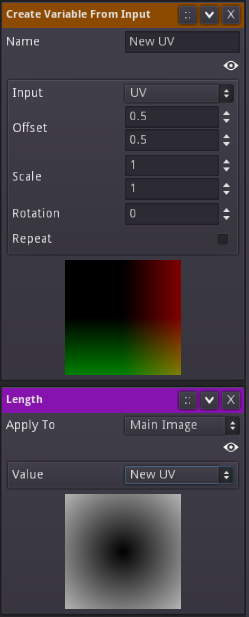
New block: Distance
Distance between vector A and vector B. Basically it's just length(a-b).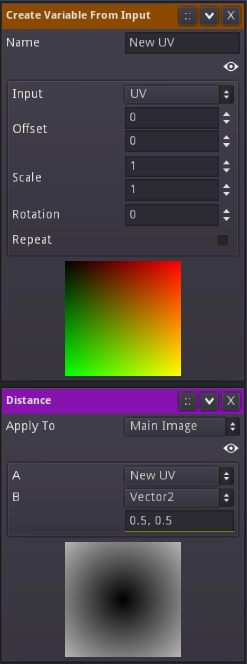
New block: Normalize
This block normalizes a vector.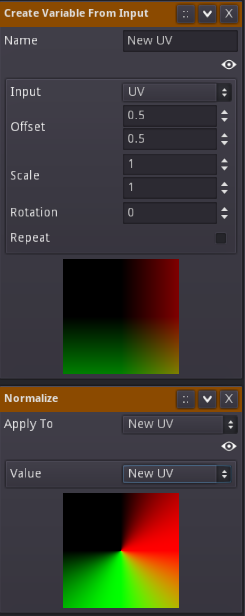
Auto scroll to the added/moved block
Now we will scroll automatically to the newly added or moved block, if it's not fully visible. We've also added scrolling animation to make clear which block is it focusing to.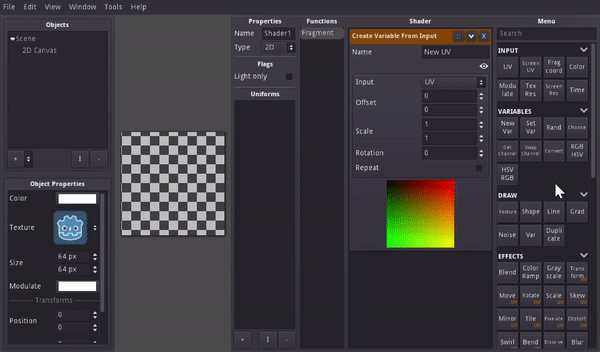
Bug fix: Issue with default variable name
There was an issue where you can't properly load Shaderblocks file with default names on the blocks. This issue has been finally fixed.
Bug fix: Weird generated array when it has only one member
Just a silly little bug.
| Before: | After: |
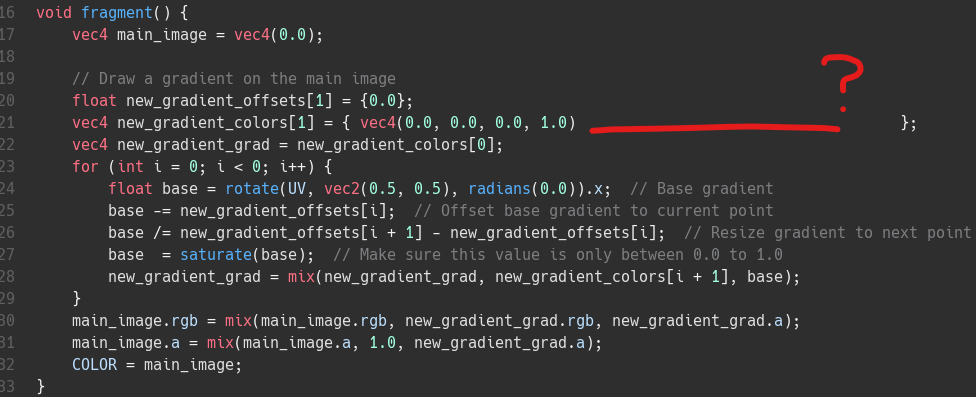 | 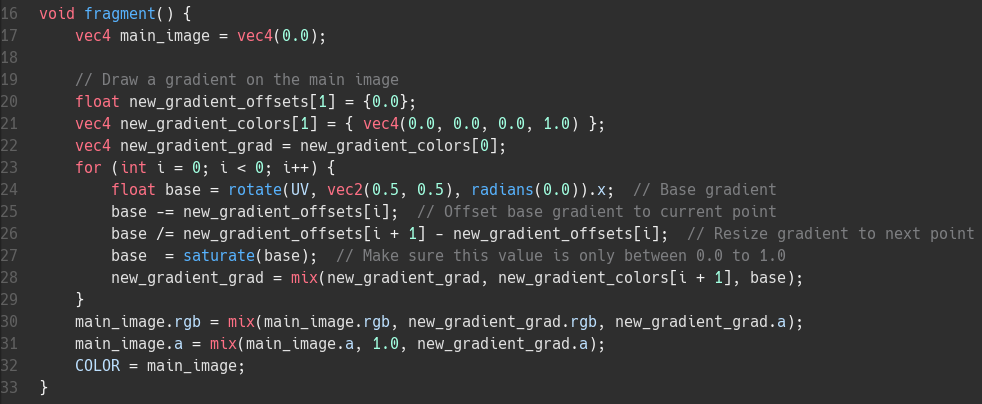 |
Bug fix: Gradient offset parameter not changing
If the offset uses expression, then you want to change it with regular number, it won't change at first until you do it at least twice.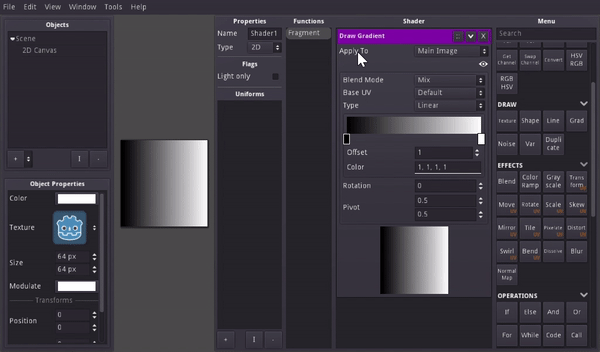
Bug fix: Vector parameter using Y (green) value for Z (blue)
If the value of Z or Blue is an expression, whatever the value is, it will follow the value of Y. This only happens on preview though, on export this works just fine.
Bug fix: Error when moving a block to a lower position
This happens when the block's apply is New Variable, and the other blocks below it uses its variable. For example, there's New UV block and Draw Texture block. The Draw Texture block uses the New UV. If you move the New UV block below Draw Texture, the Draw Texture will try to use the New UV that used to be there, but that UV can't be found anymore because now it's below the Draw Texture, then resulting an error.
Update schedule change
We think releasing update every week is too fast, so after this we'll slow down and release an update every two weeks instead.
Files
Get Shaderblocks
Shaderblocks
Make shaders by drag and drop
More posts
- Shaderblocks Dev 11: Introducing UniformsJun 15, 2023
- Biweekly update #10: Huge changes, internallyMar 13, 2023
- Biweekly update #9: We're backFeb 04, 2023
- Biweekly update #8Dec 18, 2022
- Biweekly update #7: Improved quality of lifeDec 04, 2022
- Weekly update #5: Upgrades on blocksNov 11, 2022
- Weekly update #4: Up to 3 times faster!Nov 04, 2022
- Weekly update #3Oct 28, 2022
- Weekly update #2Oct 21, 2022
Leave a comment
Log in with itch.io to leave a comment.